How to keep an Excel workbook safe by encrypting it with a password.
This will make it so that a user cannot open the Excel file unless they have the correct password.
Steps to Encrypt a Workbook with a Password in Excel 2007
1. Click the Office Button then select New to create a Blank Workbook:





Note: USE A PASSWORD THAT YOU WILL EASILY REMEMBER!!!
Download: Sample Encrypted Workbook
We included a sample Excel file for this tutorial that has been
password protected.
You can download it and see what it's like to use this feature.
You can download it and see what it's like to use this feature.
The password is: 123456
(do not ever use this as a password for your files - this was done here to make it easy for you to use)

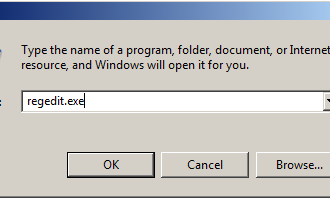
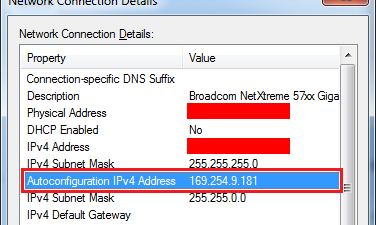
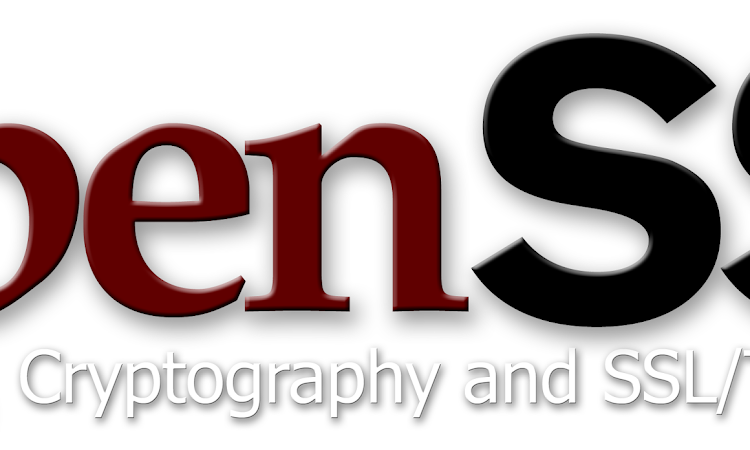











0 Comments